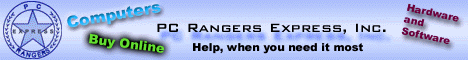|
|
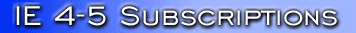
|
| Used For: Marking
website, and other URL's to check when they are updated (or changed). |
Additional Notes: You
can configure them to check as often as you want for updates. It can be scheduled, or only
check when you ask it to check for updates. |
Creating
- Subscriptions require that you have a link to the page that you want to keep track of.
As a result, to begin creating a subscription you must navigate to the webpage you want to
track.
- Under the "Favorites" Menu, choose "Add to Favorites..."
- Click "Make Available Offline" Checkbox. Optionally, you can customize the
subscription (by clicking the "Customize" button). Some of the useful options
are notify by E-mail when Subscription changes. However, you can only enable this option
once you've created the Subscription. Here's the details.
- Optionally click the "Create in" button to file your favorite in different
folder.
- Click Ok, and Internet Explorer will do it's first synchronization.
|
Synchronizing (Manually)
- From the Tools menu, choose Synchronize.
- Check, or uncheck all Subscriptions you want to Synchronize, and click the
"Synchronize" button.
|
- From the "Favorites" menu, choose "Organize Favorites".
- In the screen that appears, find the Subscription you wish to modify in the list on the
right.
- Right-click the Subscription, and choose "Properties".
- In the window that appears, you have two tabs that are related to the Subscription part
of the Favorite. First tab, is Schedule, which is obvious what it is. Second, is the
download tab. The most useful thing here is "When this page changes, send E-mail
to:" Click the checkbox, and fill in the info.
|
|